OTIS
Client
OTIS
Services
Web Design, Development
Timeline
6 Months
Year
2023-24
Introducing OTIS: OTIS Elevator Company is a global leader in the manufacturing, installation, and servicing of elevators and escalators. To manage vast volumes of operational and business data across multiple regions, the company relies on a range of internal reporting applications such as Qlik Sense and Power BI. These tools are critical for monitoring key performance metrics related to sales, profitability, capital expenditures, purchase orders, and more.
Role: As Sole UX Designer responsible for handling & leading multiple finance platforms from research to delivering high level prototypes. I realigned vision, balanced effective user experience with fast speed in 2 quarters, resulting in positive customer feedback and saving business users time by high margin.
Case Study Link: OTIS
1. Discover – Understanding the Problem
The first step in any project is understanding what we’re solving and who we’re solving it for.
Client Goals: I collaborated with stakeholders to clarify the main objectives.
User Research: I conducted interviews and surveys to understand user needs, pain points, and expectations.
Key Insight: “Users were overwhelmed by too many High level details information available on there Data visualization dashboard.”
2. Ideate – Exploring Concepts
With a solid foundation, I moved into brainstorming solutions.
Wireframing: I sketched multiple low-fidelity wireframes to explore layouts.
Collaborative Feedback: Sharing ideas early helped refine the focus.
Decision: I settled on a simplified dashboard structure with clear call-to-action buttons & high KPI visibility.
3. Design – Bringing the Concept to Life
At this stage, I transformed ideas into high-fidelity, functional designs.
Design Tools: I used Figma to create clean, modern UI components.
Visual Hierarchy: By prioritizing key features and removing clutter, the design became more intuitive.
Prototype: I built an interactive prototype to showcase user flows and functionality.
4. Test & Refine – Perfecting the Details
To ensure the design met user needs:
Usability Testing: I tested the prototype with real users and gathered feedback.
Findings: Minor pain points related to graphs, were identified and refined.
Final Adjustments: Improved clarity, refined graphs for better data point & value visibility.5. Deliver – Handing Off the Design
Once the design was validated, I prepared the final deliverables.
Design files, assets, and design documentation were shared with developers.
I collaborated to ensure smooth implementation.
Conclusion
I consider this project as my one of the best recent work because of high user satisfaction ratio achieved during usability testing & positive feedback from stakeholders, key points that I want to highlight:
Translate data insights to visually appealing interfaces has improved User engagement by minimum 50%.
Users productive increased & time consumption reduce by 50% to take certain action or perform there day to day core business activities.
I got exposer & delivered design interface for multiple tech platforms like power bi, qlik, .net dashboards.
Converted report structure data to highly interactive dashboards & automated the manual process.